Description
The syllabus for MS Office can vary based on the level (basic, intermediate, advanced) and the specific version of MS Office being used. Below is a general syllabus covering key applications:
MS Office Syllabus
1. MS Word (Word Processing)
-
Introduction to MS Word
-
Creating, Saving, and Opening Documents
-
Formatting Text (Font, Size, Color, Alignment)
-
Paragraph and Page Formatting (Indentation, Spacing, Margins)
-
Bullets and Numbering
-
Working with Tables
-
Header, Footer, and Page Numbering
-
Insert Images, Shapes, and SmartArt
-
Working with Styles and Themes
-
Mail Merge
-
Proofing Tools (Spell Check, Grammar, Thesaurus)
-
Printing and PDF Conversion
2. MS Excel (Spreadsheet Management)
-
Introduction to MS Excel
-
Understanding Worksheets and Workbooks
-
Formatting Cells and Data Entry
-
Formulas and Functions (SUM, AVERAGE, IF, VLOOKUP, HLOOKUP, COUNT, etc.)
-
Data Sorting and Filtering
-
Charts and Graphs
-
Conditional Formatting
-
Pivot Tables and Pivot Charts
-
Data Validation
-
Macros and Automation (Basic Introduction)
-
Importing and Exporting Data
3. MS PowerPoint (Presentation Software)
-
Introduction to MS PowerPoint
-
Creating and Managing Slides
-
Slide Design and Themes
-
Text Formatting and WordArt
-
Adding Images, Shapes, and SmartArt
-
Transitions and Animations
-
Slide Show and Presentation Settings
-
Inserting Videos and Audio
-
Working with Charts and Tables
-
Printing and Exporting Presentations
4. MS Outlook (Email and Calendar Management)
-
Introduction to MS Outlook
-
Setting Up Email Accounts
-
Composing, Sending, and Receiving Emails
-
Managing Contacts
-
Creating and Using Folders
-
Using Calendar for Meetings and Appointments
-
Task and Notes Management
-
Email Attachments and Signatures
-
Spam and Security Features
5. MS Access (Database Management) [Advanced Users]
-
Introduction to Databases
-
Tables and Relationships
-
Queries and Forms
-
Reports and Data Import/Export
-
Basic SQL Queries
-
Macros and Automation
6. MS OneNote (Note-Taking Software)
-
Introduction to OneNote
-
Creating Notebooks, Sections, and Pages
-
Typing, Drawing, and Inserting Media
-
Sharing and Collaboration Features
-
Integrating with Other MS Office Apps
7. Advanced Topics (Optional)
-
Cloud Integration with OneDrive
-
Collaboration and Sharing (Teams, SharePoint)
-
Automation with VBA (for Excel, Word)
-
Advanced Data Analysis (Power Query, Power BI)


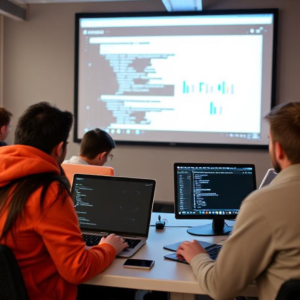



Reviews
There are no reviews yet.